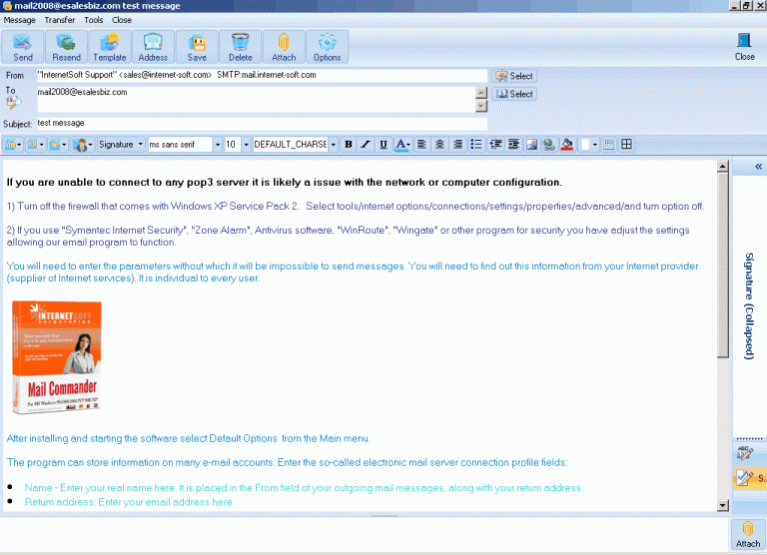Vista NetMail 10.0
Free Version
Publisher Description
Vista NetMail is free, fast and flexible email client. The program supports multiple email accounts, lets you automatic sorting of incoming messages based on preset criteria and comes with many convenient features for handling mail efficiently.
If you have several external mailboxes at different ISPs you will not need to enter a new password and adjust the settings every time.
конецформыначалоформыYou can set relative custom folders for attachments, email databases and run program from removable storage device such as a USB flash drive.
Sort your mail by date, size, sender, subject, colour, in ascending or descending order The software will be useful for both electronic business professionals and all those who can set up a message exchange with existing customers and potential clients on a professional level. NetMaill allows to change the interface language on the fly without a need to restart the program. Options are also provided for standard e-mail clients: support of attachments, addressbook, multipart html messages, message searches based on keywords, ... and much more. The program is free - download it and see if it has the features you need.
About Vista NetMail
Vista NetMail is a free software published in the Email Clients list of programs, part of Communications.
This Email Clients program is available in English, ChineseSimplified, ChineseTraditional, French, German, Italian, Russian, Spanish. It was last updated on 27 March, 2024. Vista NetMail is compatible with the following operating systems: Windows, Windows-mobile.
The company that develops Vista NetMail is SoftwArea.com. The latest version released by its developer is 10.0. This version was rated by 5 users of our site and has an average rating of 2.4.
The download we have available for Vista NetMail has a file size of 1.05 MB. Just click the green Download button above to start the downloading process. The program is listed on our website since 2009-05-15 and was downloaded 472 times. We have already checked if the download link is safe, however for your own protection we recommend that you scan the downloaded software with your antivirus. Your antivirus may detect the Vista NetMail as malware if the download link is broken.
How to install Vista NetMail on your Windows device:
- Click on the Download button on our website. This will start the download from the website of the developer.
- Once the Vista NetMail is downloaded click on it to start the setup process (assuming you are on a desktop computer).
- When the installation is finished you should be able to see and run the program.